Counting Game
First enter
/enablefeature counting.After that, if you just type
/counting(and don't press enter), you can see all of Counting's customizable features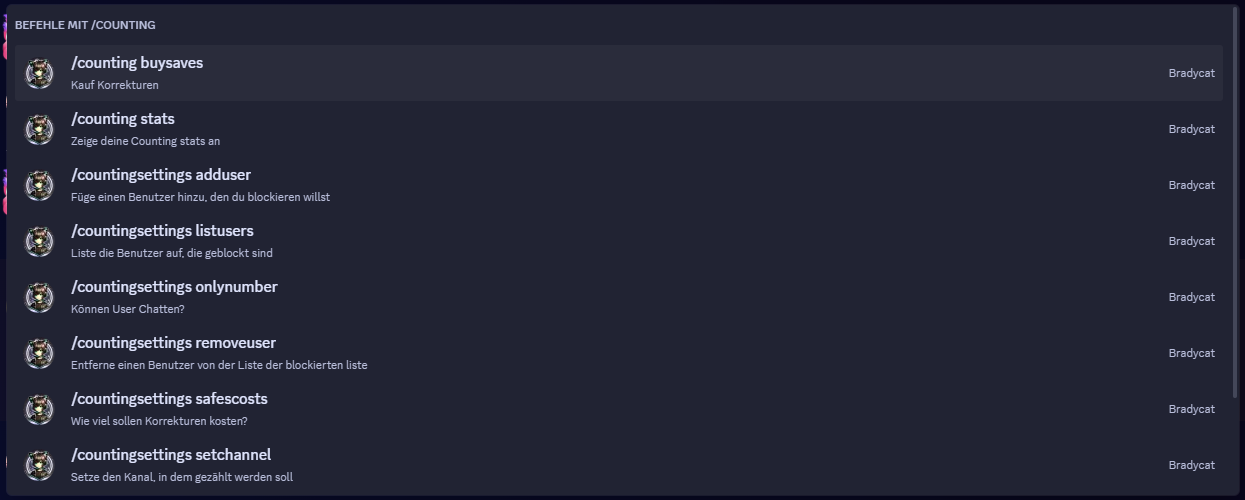
Now that you have activated the Counting Game, I will explain the individual things that it does.
/counting buysaves
This allows you to buy a “rescue platform”, so to speak. All users get at start 2 saves.
This means that if the number is 2, but the user writes 23, this is not saved as an error in the counting stats, but you can still not continue counting directly and have to wait for the next user.
/counting stats
You can use this to display your counting stats.
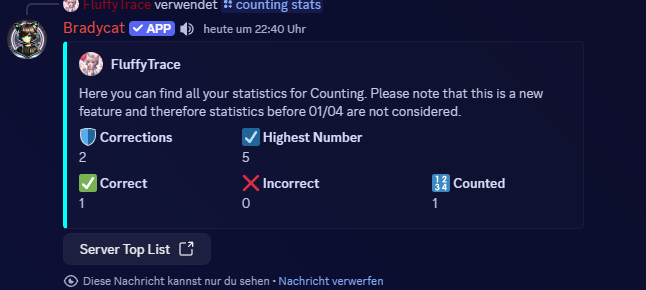
/counting adduser
This refers to the block list, for example for trollers or those who just make nonsense.
/counting listusers
Show all blocked users.
/counting onlynumber
This allows you to set whether only numbers can be entered. If you deactivate this, you can also write normal messages and they will not be recognized as errors.
/counting removeuser
This allows you to remove blocked users from the list so that they can count again.
/counting salescosts
This allows you to set how many the “rescue platforms” should cost.
/counting setchannel
Set the channel where the users are allowed to count.